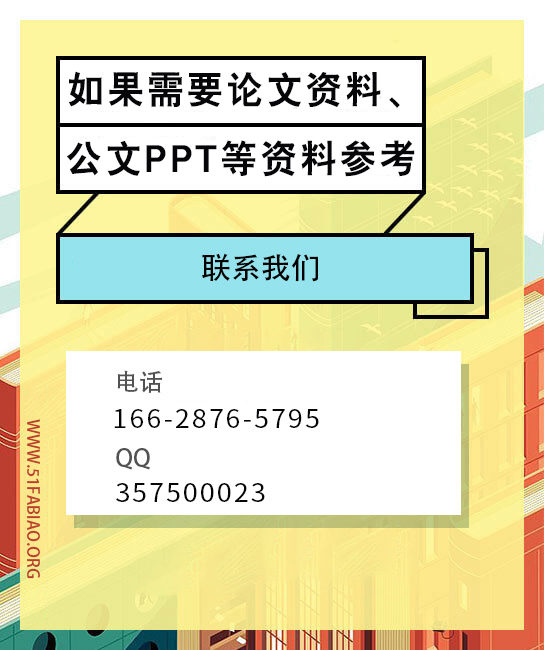SQL SERVER 2000
关于SQL SERVER 2000的介绍
微软的 SQLserver2000(64字节)提供了完全对64字节微软的操作系统的本地支持,这个版本提供了32位字节系统的很多特点,同时还提供支持可扩展的64位硬件设备,SQL server2000(64字节)利用64字节的窗口平台大的内存空间存储能力,包括对32兆元组的支持,当完全提供想容性的SQL server2000的32字节的版本时,SQL server2000(64字节)提供新水平的兼容。
关于SQL server2000的安装
1 SQL server 2000(64个字节)采用的窗口模式在一棵特征树中完全的整合SQL 服务器的安装,最小化安装和典型的安装模式将不再执行,安装开始显示特征树所有可能的特征选择,管理人能够借助选择特征树上的项目以及变更路径来制定安装。
2安装具有父子关系的特征树
在SQL 2000的释放方面,孩子的特征选择比32位而言的话有很大的局限性。举例来说,工具特征安装所有的工具,没有选项来挑选出个别的工具,同样的,服务器的组成被限制在SQL服务器和全文本搜索引擎中,孩子特征的完全选择将会成为下一个的主要释放方式。
3不支持唯一连接的选项
在SQL server安装的时候唯一连接的选项是不支持的,唯一连接的选项在早期的版本中是安装的微软的(MDAC)和(JET),JET对SQL server是不能够使用的,2003家庭版服务器是其组成的一个核心成分。
4 远程安装
SQL server2000不支持远程安装
5 早期版本的升级
早期版本的SQL SERVER 只支持32位的计算机,不支持64位的平台,在释放这个方面32位的例证升级同样不支持。
6 SQL2000 sp3服务器和SQLSERVER2000(64字节)的文件
在线文件包的释放文件包括aql2000服务器服务3数据包以及SQL SER
VER2000(64字节),在线文件包内容的表格是被这样的平台所组织的:64字节的内容用节点组织一起从而确定SQL SERVER2000(64字节),32字节的主题用节点组织在一起称之为SQL SERVER 2000。64字节平台的具体内容在文章主题之下确定如下:这个主题只适合于SQL2000服务器(64个字节),所有的64字节的主题在主题名称中包括64字节。为sp3行为变化的主题内容包括在主题下面的附加标签:“新的数据信息——SQL服务器2000sp3。不是所有的32位字节的主题为sp3所更新。32字节和64字节内容的索引入口被绑定在一起,结果,字节的搜索可以返回32字节和64字节的联合列表,适用与64字节的SQL服务器的主题能够被64字节主题附加标签所确定以及主题下面的内容的附加标签所确定,这个主题只适用于SQL服务器2000(64字节)。
SQL SERVER维护
Introducing SQL Server 2000 (64-bit)
Microsoft SQL Server 2000 (64-bit) provides full native support for the 64-bit version of the Microsoft Windows operating system. This version of SQL Server 2000 provides many of the features of the 32-bit version, as well as providing support for the extended 64-bit hardware. SQL Server 2000 (64-bit) takes advantage of the large memory capabilities of the 64-bit Windows platform, including support for up to 32 terabytes of physical memory. SQL Server 2000 (64-bit) provides new levels of scalability while providing complete compatibility with the 32-bit version of SQL Server 2000.
Installation of SQL server
SQL Server 2000 (64-bit) uses the Windows Installer to completely integrate the installation of SQL Server features in a single feature tree. Minimum and typical installation modes are no longer implemented. Setup initially displays the feature tree with all available features selected. Administrators can customize installations by choosing items on the feature tree and changing installation paths.
Setup Feature Tree Interaction with Parent/Child Features
In this release of SQL Server 2000 (64-bit), child feature selection is more limited than in the 32-bit version of SQL Server 2000. For example, the Tools feature installs all tools; there is no option to select individual tools. Similarly, Server Components are limited to SQL Server and the Full-Text Search Engine. The full selection of child features will be enabled in the next major release.
Connectivity-Only Option Not Supported
The Connectivity-Only option is not implemented during the SQL Server 2000 (64-bit) Setup. The Connectivity-Only option in previous versions installed Microsoft Data Access Components (MDAC) and JET. JET is not available for the 64-bit version of SQL Server 2000. MDAC 64-bit components are installed by the 64-bit versions of the Windows® Server 2003 family as part of its core components.
Remote Installation
SQL Server 2000 (64-bit) does not support remote installation.
Previous Version Upgrades
Previous versions of SQL Server for the 32-bit computer are not supported to run on the 64-bit platform; upgrades of 32-bit instances are not supported in this release.
Data Migration
Data migration from SQL Server 2000 to SQL Server 2000 (64-bit) is supported. Attaching a 32-bit database to a 64-bit instance is possible by using detach/attach or backup/restore in 32-bit Enterprise Manager. You can move databases back and forth between 32-bit and 64-bit versions of SQL Server. Migrating data from SQL Server version 7.0 is also supported using the same methods. Downgrading data to SQL Server 7.0 from SQL Server 2000 (64-bit) is not supported.
Documentation for Both SQL Server 2000 SP3 and SQL Server 2000 (64-bit)
This release of Books Online includes docu