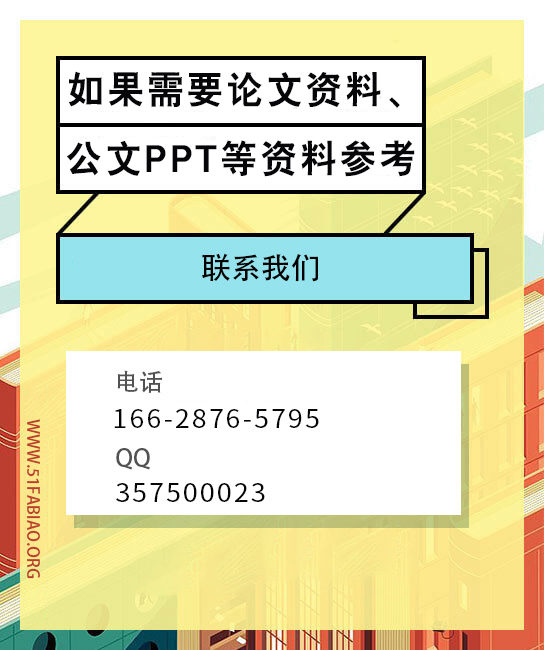mentation for both SQL Server 2000 Service Pack 3 (SP3) and SQL Server 2000 (64-bit). The Books Online table of contents is organized by platform: 64-bit content is grouped together in a node entitled "SQL Server 2000 (64-bit)," and 32-bit topics are grouped together in a node called "SQL Server 2000."
Content specific to the 64-bit platform is identified below the topic title as follows: "This topic applies only to SQL Server 2000 (64-bit)." All 64-bit topics also include "64-bit" in the topic title. Topics that include content for SP3 changes in behavior include the following tag below the topic title: "New Information – SQL Server 2000 SP3." Not all 32-bit topics have been updated for SP3.
Index entries for 32-bit and 64-bit content have been combined. As a result, keyword searches may return a combined list of 32-bit and 64-bit topics. Topics that apply to the 64-bit SQL Server can be identified by the "64-bit" tag in the topic title, and also by the tag below the topic title that states, "This topic applies only to SQL Server 2000 (64-bit)."
Maintenance
Feature Maintenance
SQL Server 2000 (64-bit) uses Add or Remove Programs in Control Panel to fully support the addition and removal of individual features, as well as to remove instances of SQL Server. You can also use the Setup user interface or command line for installation maintenance. Feature maintenance for clustered installations is not supported.
Instance Maintenance
Maintenance activities on existing installations are supported with Add or Remove Programs in Control Panel as well as by the Setup program. Each installed instance (except for clustered installations) is listed in the Add or Remove Programs dialog box. Any non-cluster instance may be removed or changed with the Add or Remove Programs. Instance maintenance may also be performed on the setup command line by specifying features on the command line or in an .ini file. For information about cluster maintenance, see the section on failover clustering at the end of this topic.
Editions and Components
Supported Editions
For this release, only the Enterprise Edition is available. The SQL Server 2000 (64-bit) Desktop Engine is not available.
Network Libraries
The Network Library configuration page is not included in SQL Server 2000 (64-bit). Setup initially enables Shared Memory, Named Pipes, and TCP/IP. Use the SQL Server Network Utility to change the settings that enable or disable protocols. Configuration of Network Libraries is not supported in Setup, but is still supported by the SQL Server Network Utility. Configure client network libraries using the Client Network Utility (cliconfg.exe) included with the 64-bit versions of the Windows Server 2003 family.
Code Samples
Code samples are not installed by Setup.
English Query
English Query is not supported.
Analysis Services
Analysis Services Integrated into SQL Server Setup
Analysis Services can be installed at the same time as the SQL Server relational